When it comes to jailbreak tweaks, customizing the way iOS looks is probably the number one category when it comes to sheer volume. Apple has very strong beliefs as to how icons and interfaces should look and behave, and they do not always jive well with that of its users.
If you disagree with that completely, then a newly released cydia tweak called SpringToolz is for you. The tweak comes loaded with a vast number of shape options to choose from and can give your device that distinct appearance you’re looking for to make it stand out from the rest.
Once installed, SpringToolz allows users to change the way their SpringBoard icons look without going into too many options in order to make it happen. Simply choosing a custom shape for your icons, from no fewer than 20 different options, will give your Home screen a completely new look. Those with advanced theming plans will be pleased to know that normal app icons and those in the Dock can be customized independently, and there are options for adding drop shadows to all icons if you so wish.
In addition to that, you can rotate the shape of your icons, toggle on or off satellite dots, options to choose shadow color with horizontal or vertical deviation.
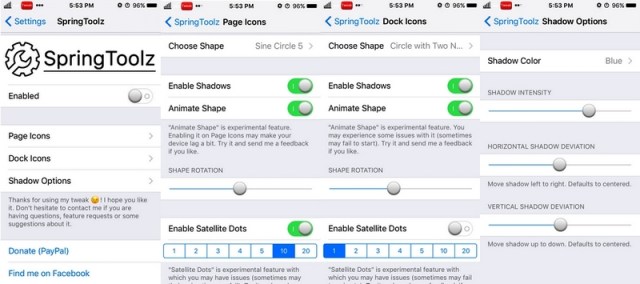
In both the Home screen and Dock icon preference panes, you get the following options:
- Choose the icon mask shape you want to use
- Enable drop shadows
- Enable shape animations
- Rotate the shape any amount you wish
- Toggle satellite dots on or off and choose an amount you want
In the Shadow preference pane, you get the following options:
- Choose the color to use for the shadow
- Choose the intensity for the shadow
- Choose the horizontal shadow deviation
- Choose the vertical shadow deviation
There are numerous shapes to choose from and because they’re applied as an icon mask, they’ll continue showing off the icon as it was meant to be portrayed without cutting out important details. That said, you won’t have any issues distinguishing one app from another post-installation.
When you’re finished configuring the tweak’s settings, all you need to do is go to the main preferences pane and tap on the Apply button to respring your device.
If you’re interested in giving SpringToolz a try, you can grab it for free from Cydia’s BigBoss repository today. The tweak works on all jailbroken iOS 8, 9, and 10 devices.
Have you installed SpringToolz and changed your icon shapes? Let us know in the comment sections.
____________________________
► inTro : Club Thump (Free Music )
► Music : Zoom (Free Music )
► Tweak flips icons : Random icon flip
► Theme : https://goo.gl/b2HnKi
____________________________